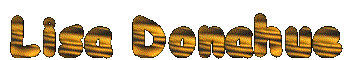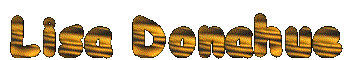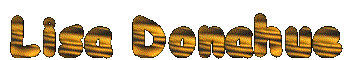
Slide show and video clips of Big Brother 3's grand prize winner
Big Brother Live Feed Links
To return to Lisa Donahue, click here
In Memorium
Full Screen No Timeout Live Feed Links
Born 2000 Expired 2009
|
| June 27, 2010 - Tentatively updated links to Big Brother 12, premiering July 8, 2010, by replacing bb11 with bb12. These links have not been tested as of
today. Last year tested links were available 3 days before the season premiere. Please check back for tested links. |
|
|
| July 5, 2010 - The tentative links are still not working. With BB12 live feeds starting Thursday night, we hope
to get tested links posted soon. SuperPass now streams most videos using a player in the web browser like Hulu and others. Perhaps we will not have BB 12 live feeds that use
RealPlayer this year. We will know one way or another Thursday night when the live feeds officially begin. |
|
|
| July 7, 2010 - The BB12 Live Feeds player was revealed tonight and so far it looks like the direct full screen no time out feeds we have had every
previous year are not available this year. The new player rendered as "full screen" is so confounding that I have removed all advertising for the feeds this year.
Perhaps the thinking this year is "Why have border to border clear immersive video and great sound, when a low quality feed, delivered in a cramped viewing area, amid mostly
wasted white space, punctuated by distractions, is so much better?" |
|
|
| July 18, 2010 - The following workaround will allow almost full screen feed for Windows 7 users. We are launching the Windows 7 Magnifier app set to 300%
on a laptop with HDMI out to a 42" LCD at 1080i resulting in the B3V viewer filling the screen vertically.
This workaround will also work with the standard SuperPass live feeds video page. The video is
generally much more pixilated than prior years, so 250% may be a more practical enlargement than 300% when watching within 6 feet of the screen. We are using Full Screen view
rather than the Lens or Docked option. To adjust the magnification in smaller steps than the default 100% set the zoom option to 25% or 50%. To prevent moving the mouse from
moving the video unintentionally, set the Option to "Follow the keyboard focus" and manually adjust the B3V viewer position on the screen relative to the magnifer, e.g.
have the magnifier at the screen left center edge, approximately aligned with the top left of the B3V video. After doing that, start enlarging the video with the magnifier plus
button and adjust the B3V viewer window as you go to keep it centered in the magnified screen. "Who needs one click launch at last used size and position when futzing every
day to get the display right will do?" It's no RealPlayer, and we are dedicating that laptop for viewing while using another computer to chat, but at least several of us can
simultaneously see the video from across the room and best of all, we can finally meet the cast. :) |
|
|
| July 19, 2010 - Problem solved! Thanks to DogDave, Shomance, and Capgirl for spreading the word on the great BBLite
viewer. Highlighly recommended. Click the Install Button on the BBLite site. If you do not have Adobe Air installed, BBLite will offer to install it for you. Doing so makes
installing BBLite very easy. |
|
| See also: |
|
| Screen Capture |
|
| Exclusive photos from inside a Big Brother "Control Room" |
|
|